v9.0 [Feb 23, 2012]
--Made a number of corrections to the MID/MIF import unit, which would not import
certain files correctly, depending on the on the file header information.
--Added the ability to start the GPS mode (open the GPS toolbar and start tracking)
and/or turn the mode off by pressing F11.
--A command line option /GPSAUTO was added that makes the GPS toolbar visible and
starts tracking 500ms after the opening screen goes away. You can also specify a
different time delay using /GPSAUTO=NNN where NNN is the delay time in
milliseconds.
--Builtin POIs are now visible, after correcting an error reported in the previous service
pack(s).
--Autoquery was failing on road segments internally identified by only two points. The
problem was corrected in this release.
--When the trip planner was open and it contained at least on Via point; Using the Shift
Click method to add a point, did not make the added point visible in the trip planner
dialog. This problem was corrected.
--When adding points to the trip planner using the Shift Click method, in some locations
in Canada, only the street # and address would be added to the string identifying the
Stop/Via point, not the city and province. The problem was corrected in this release.
--An error was corrected that was introduced in an earlier build, where the program would not mark a
location searched for, even when the user would select the option to “Mark Location”, in the search
dialog.
--An error was corrected that was introduced in an earlier build, where the program would not
highlight and calculated travel routes.
--A modification was made to the colors used for rendering roads, to render darker (depending on the
shading and shaded relief settings of the user), so that they are more easily discernable.
PMSAT90 SP Doc 6/6/2012 2
--An error was corrected that would not update the trip planner (if it was open) when a point was
added to a trip by Shift Clicking.
--An error was corrected that would sometimes clip the text being added to the trip planner when
adding a point using the Shift Click routine.
--A new option was added to the File, Save menu (File, Save, Options) which allows the
user to specify whether to include the coordinates at the corners of the image, whether
to save the image in color or B&W, etc.
--An error was corrected that would not pick up the coordinates format from the user
options, when adding the coordinates at the corners of a printed map.
--A new option was added in the Program Settings dialog that allows the user to set the
highway network visibility at 200, 300 or 500 mi.
--A new option was added in the Program Settings dialog that allows the user to set the
display of the State names, either as the two letter abbreviation (regardless of scale) or
the default which starts as a two letter abbreviation and changes to the full state name
as the user zooms in.
--New options were added to the Program Settings dialog that allow the user to select the
line style that is used to draw political boundaries.
--The program was modified to automatically create an external skip table file, when
loading SHP files. This results in a minor performance hit the first time a SHP file is
imported, but much better performance in subsequent accesses of the file when
panning, zooming in, etc.
--A resource leak was discovered and corrected when loading and manipulating dbf files.
--A problem was corrected in the sequence of painting imported SHP files, when selecting
above or below the Roads. Also, the Above/Below options are now sticky when exiting
and re entering the dialog.
--The landmarks rendering system was updated to no longer reserve large memory blocks
for caching landmarks that are not in the viewport.
--The rendering of POIs, below 2 miles, was significantly sped up by caching the last POI
grid that was loaded.
-- The number of objects and the file extents are now displayed, in the import, properties
dialog, when the user imports a vector file.
--Corrects an error that was introduced while speeding up the SHP file loading process, which
would result in imported objects being mislabeled.
--Incorporated the ability to search for counties, through the Search for a Place dialog.
--Corrects an error that would not render objects in an imported SHP file, if associated .SHX and
.DBF files are not available.
-- An error was corrected that would appear not to open the program’s dialogs, when run from
within UiView.
-- Importing large SHP files was sped up significantly by implementing a skip block method in
particular when only a portion of the dataset is in the viewport.
-- An error was corrected that would not permit user imported POI datasets to be searched.
Results from such searches are now also identified by “(U)”, at the end of the result string.
-- An error was corrected that would result in deleted POI datasets to reappear in the User POI
dialog, after the program was exited and restarted.
-- When shutting down the program in Windowed mode and re starting it, there appeared to be
multiple re draws and the view port was shifted as though the program was run in full
window mode. The problem was identified and corrected.
--An error was corrected in the search dialog that would not correctly interpret Lat/Lon input in
DD:MM:SS format, resulting in locating the search point at 0,0 coordinates.
--A problem was identified when loading CAD files with corrupt (0 extents) meta objects which
would manifest itself with objects becoming invisible when zooming In/Out, or when selecting
the distance measuring tool. A modification was made to simply filter out those objects and in
the process, the loading of large CAD files was enhanced which resulted in faster loading times
by an order of magnitude.
--A modification was made to ensure that user defined custom colors in the program options and
the Import Manager properties dialog are saved in the configuration file between sessions.
--A modification was made to compensate for the fact that all scaling in the program uses a
reference point at 40 degrees North, which means that the scale might appear to be off as one
would pan significantly North/South of that point.
--A correction was made to the “Mark Visible” option in the Import Manager properties dialog,
which was not working consistently in earlier builds.
--A modification was made to the program to remember the window size when last exited and
open at that window size next time the program was run.
--A correction was made to the Import, Manager properties dialog to allow decimal values for the
visibility thresholds. In addition to that, the Font selection option and the fonts properties
options were corrected and a UFT8Decode option was added to convert characters to their
closest Latin equivalent, when labeling elements in languages with 2 byte characters.
--A repeated “Ding” sound, when the user would try and scroll through results in the search dialog
using the scroll wheel, was eliminated.
--The behavior of the Meta file button in the CAD toolbar was corrected. In earlier version, the
small arrow to open a dialog and select the meta file was not visible.
--An error was corrected that would not display the user defined views in the drop down
selection box, until after the user had clicked on the dropdown at least once to force a redraw.
An error was also created that would result in a “catastrophic failure” error message if all user
views were cleared from the user view dialog.
--An option was added to the Import Manager properties dialog to control the scale visibility of
the object labels, in addition to the objects themselves.
--An option was added to select either the TANA or the GNIS landmarks and the searching
algorithm for using either one or the other dataset was corrected.
-- The print to PDF (vector mode) was enhanced to now also allow selection of state highway
shield objects as a single object.
--The “Text Bubble” CAD object behavior was corrected to be consistent with that of the other
CAD objects and corrected some identified problems that would not permit it to render
correctly at certain scale levels. It now also follows the default attribute rules of the other
objects.
--The Check for Updates method was modified so that if no update is detected, it now allows you
to bypass the Auto checking, each time you run the program, for 30 days.
--A correction was made to avoid having CAD objects temporarily drawn in the wrong location, if
the aspect ratio of the map was set to something other than one.
--New options were added to the Import CAD File menu to allow clearing and saving the current
CAD overlay.
--The landmark drawing sequence was modified, so that now the bitmaps appear first and the
text identifying the landmark appears when the user zooms closer.
--Clicking the Grid button now refreshes the screen to display or hide the grid lines, automatically.
--Right clicking or pressing the ESC key no exits the distance or area measuring mode and
automatically refreshes the screen.
--A correction was made to overcome a problem that would render city/place names invisible at
about the 10 mi scale, if the shaded relief of the weather overlays were activated.
--A correction was made to Toggling the Restriction areas from the TripPlanner menu On/Off,
where the change was not reflected, because the map was not being refreshed.
--A new option was added to the TripPlanner menu to Clear all User Restrictions.
--A correction was made to allow the “Pushpin Move mode” to be entered from the pull down
menu.
--Corrected Restriction Rectangles that would not be displayed correctly if the map was
rotated.
--A correction was made to the Tracks module to show the tracks correctly when they are
created.
-- A correction was made to the Printer Unit to eliminate an error “There is No Default Printer
Currently Selected”.
--The distance measuring tool, from the CAD toolbar now displays the line being measured.
--A modification was made so that now, Right clicking cancels the Distance measuring option.
--A correction was made to the CAD unit so that drawing CAD objects now automatically
displays them on the screen, without requiring a manual map redraw.
--The Pushpin unit was enhanced to also read files created with earlier versions of Precision
Mapping.
--The Zoom Overlay menu option was enhanced to now Zoom CAD and OVR overlays.
--The hand icon used for grab and pan is now visible even if the user clicks on a solid filled,
white CAD object.
--A correction was made to the CAD module that would cause CAD objects to be clipped and
become invisible as the user was zooming IN/OUT.
-- A correction was made to the Import Manager (GIS) properties dialog, so that the brush color
options now open the color picker panel.
--A correction was made to the Import Manager (GIS) to correctly accommodate multiple
imported layers.
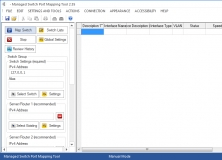
Discovers devices attached to port connectors on an SNMP managed network switch.